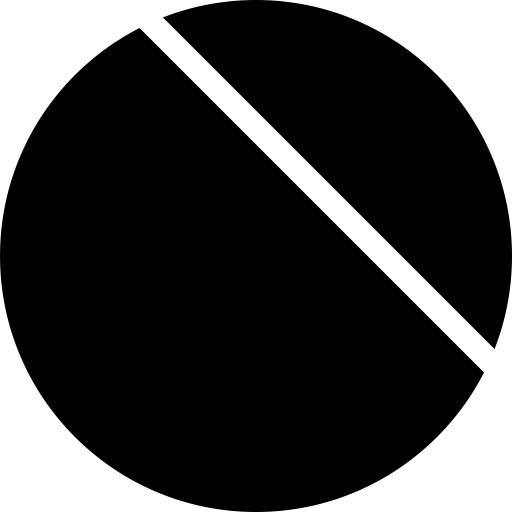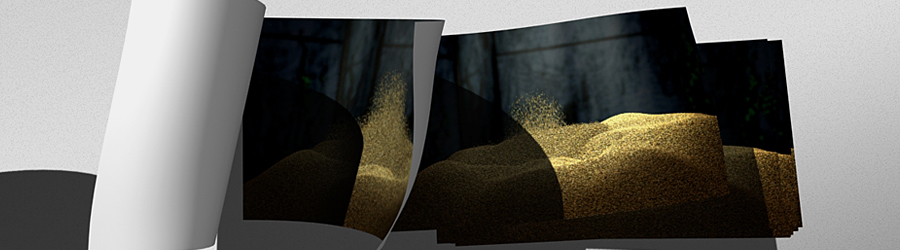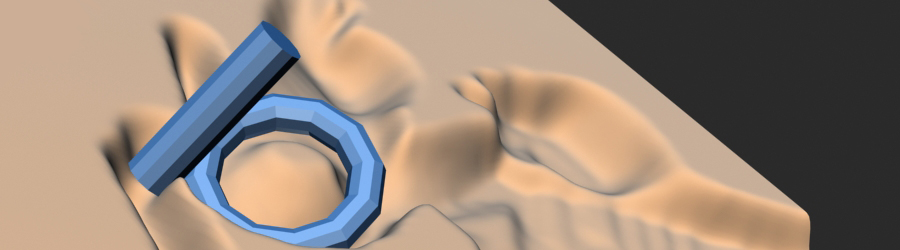3DSMAX TUTORIALS
3dsmax tutorials I made for CGTuts+a few years ago. They are focused mainly on visual effects and procedural creations, using thinkingParticles, ParticleFlow, finalRender and others.
Procedural snow using Particle Flow. In this tutorial, you will learn how to use ParticleFlow to cover your scenes with snow, procedurally. Using a simple ParticleFlow setup, we'll be able to create impressive snow scenes, in a short time.
Six ways to create Condensation. In this 2 part tutorial, I walk through 6 different methods of creating condensation effects in 3DsMax. In the first part, we'll take a look at the Scatter compound object, the easy-to-use PArray particle system and finish up by looking at how to manually paint on the condensation using the powerful ParticleFlow particle system. In the second part, I will show 3 more methods, including thinkingParticles, 3Ds Max 2011's new Object Paint and the incredibly useful fr Wet shader.
Making of the "leaKing". In this intermediate level tutorial, we'll follow the process of creating an abstract paint leaking scene using 3Ds Max 2010 and Pwrapper, a great plug-in from 3D Aliens.
Sunset scene using Dreamscape. In this tutorial you will learn how to create a beautiful sunset over a calm sea using DreamScape and 3dsmax. DreamScape is a sophisticated set of plug-ins for 3dsmax, that allows you to create and render realistic landscapes, seascapes, skies, clouds, outdoor lighting and more.
Flying Papers animation using thinkingParticles. In this tutorial, you'll learn how to create a nice flying papers effect in 3d Studio Max using thinkingParticles. We'll start by creating the paper shapes and materials, then move into thinkingParticles to set up the rules and look at how we can combine them to create the flying paper effect.
Animated Pinboard Scene. In this two part tutorial, I will show you three different methods for creating an animated "Pinboard Scene" in 3D Studio Max. I will start by describing the easiest method for creating the effect, the Scatter Compound object, I'll move then to re-create the effect using Particle Flow and for the third and final method, I'll show you how to achieve this effect using nodes and rules in thinkingParticles.
Dancing Particles using thinkingParticles. In this intermediate level tutorial you will learn how to create an interesting "dancing" particle effect using 3ds Max and thinkingParticles. You also will be able to choreograph the animation to your audio track by creating an animated map using AfterEffects.
Breaking Glass with thinkingParticles. In this tutorial, you will learn how to create a breaking glass effect using 3dsmax and thinkingParticles.
Realistic Imprints using thinkingParticles. In this tutorial, you will learn how to create realistic imprints, such as tire tracks or footprints, on surfaces like snow, mud, or other deformable materials. This technique can be used on a variety of objects, rigid or deformable, or even adapted into other interesting variations of your own.
Grid Cubes effect using thinkingParticles. In this quick tip, you'll learn how to create a "Grid Cubes" effect using 3d Studio Max and the power of Thinking Particles, inspired by Minecraft world blocks.
Simulating Chains using Reactor. In this short tutorial, you will learn how to simulate chains, necklaces, or pearls using an easy and very efficient method with reactor in 3ds Max.